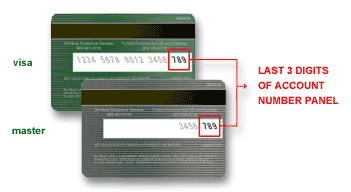 Visa / MasterCard / JCB / Switch / Solo
Visa / MasterCard / JCB / Switch / Solo
Flip your card over and look
at the signature box. You should see
either the entire 16-digit credit card number or just the last four digits followed
by a special 3-digit code. This 3-digit code is your Card Security
Code.
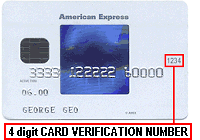 American Express Credit Card Users
American Express Credit Card Users
Look for the 4-digit
code printed on the front of your card just above and to the right of your
main credit card number. This 4-digit code is your Card Identification Number (CID). The CID is the four-digit code
printed just above the Account Number.
The security code helps validate that the customer
placing the online order actually has the credit card in his/her
possession, and that the credit/debit card account is legitimate.
The security code is only printed the card and it is not contained in the magnetic stripe information nor does it appear on sales receipts or billing statements - you must have the card in your possession in order to use this code.
Card Security Codes are not raised, so
they are not scanned into standard credit card readers. In theory, these
numbers are only visible to you. When you give your Card Security Code to
a merchant, you assist the merchant in verifying that the order is being
placed by you, the card holder. Also, it is illegal for
merchants to keep records of your Security Code in any way. Merchants are
only allowed to keep the Security Code for as long as it takes
to bill your order. Once billing is complete, there must be no
records of the code. Neither database storage nor physical
document storage is allowed. BMT Micro follows these
restrictions to the full extent.
***If your European or Asian credit card does not have a
Security Code, you may enter the letter X or call/fax your order.
If you cannot read the number on your card, enter the letter "I" as in "illegible" in the CVV field. This will let your bank know that the number is there, but cannot be read. Putting in an "X" instead of an "I" may cause your bank to deny the sale.